I've forgotten my password - how can I access my account?
With all of the secure websites we access regularly, who hasn't forgotten a password or two in their time? It happens to the best of us! Luckily, it doesn't mean that you won't be able to purchase your favourite vaping products. Simply follow the steps below to reset your password.
1. Click on the person/account icon in the top right corner of your screen and select 'Login' from the dropdown.

2. You will be taken to the login screen. Enter the email address that you used to setup your account.
3. Next click on the 'Forgot your password?' link below the password field

4. Enter your email address again and click 'Reset My Pasword'.
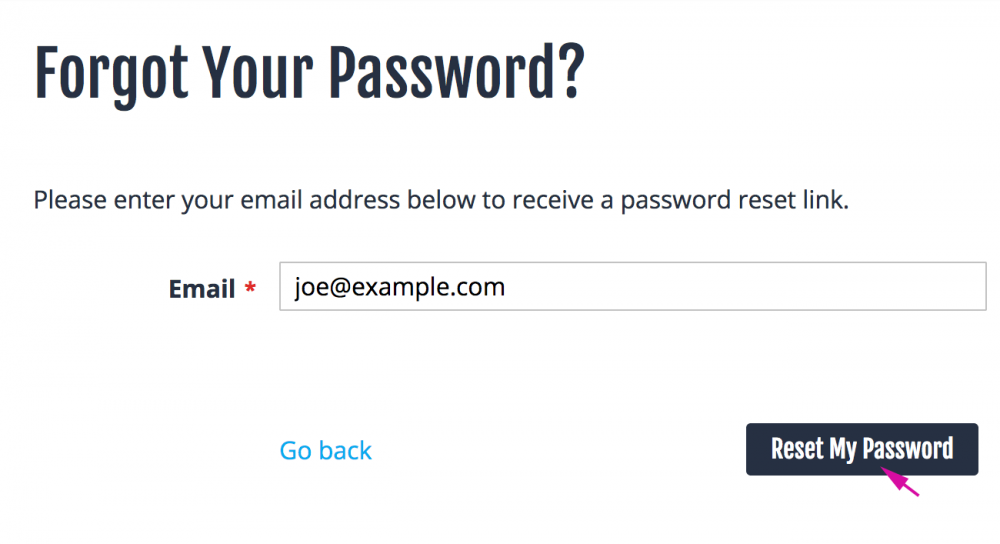
5. You will receive an email from Vape UK containing a link to 'Reset your password'. Click the link.
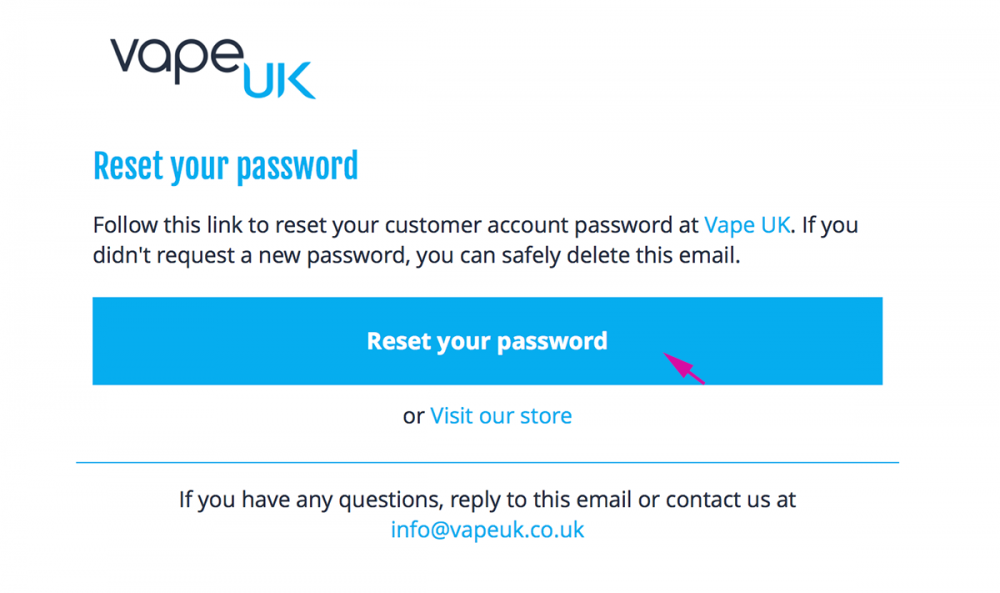
6. You will be taken back to the Vape UK website to a new 'Set a New Password' page. Choose a new password, enter again to confirm, and select 'Set a New Password''.
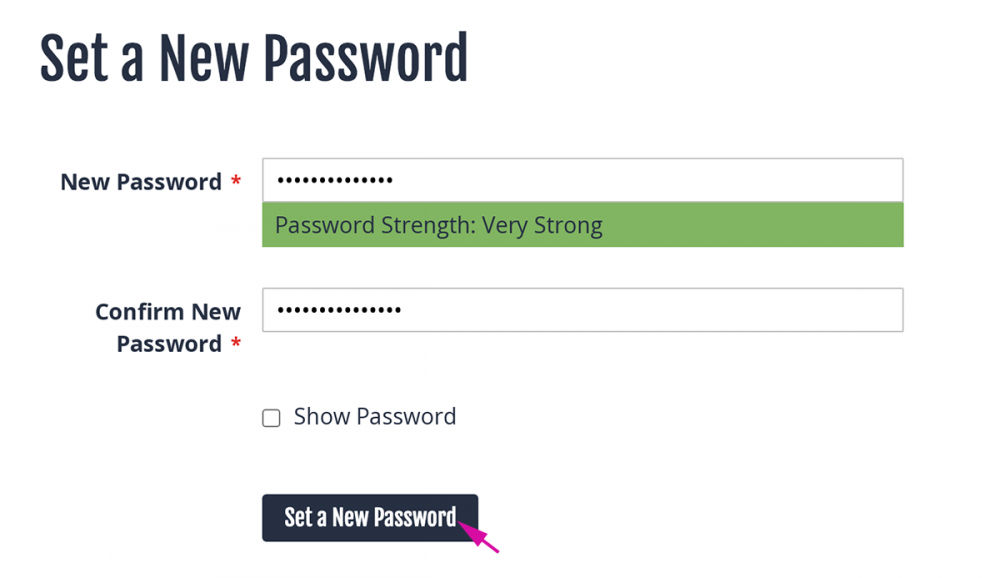
7. All done - you can now shop to your heart's content!